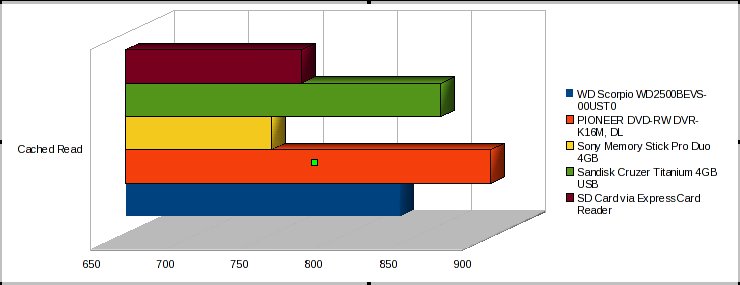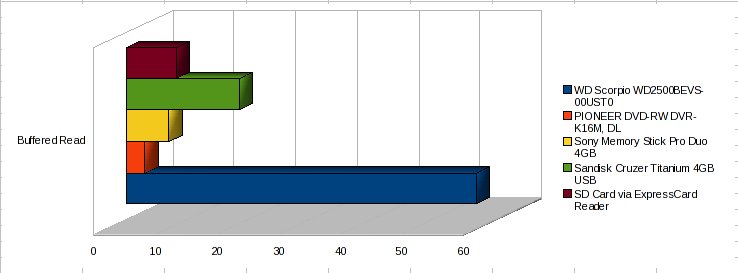|
Hardware Components
|
Status under Linux
|
Notes
|
Intel Pentium Core 2 Duo 1.66GHz (each)
|
Works |
|
| 13.3" XWGA LCD with XBRITE-ECO |
Works |
|
| Intel Graphics Media Accelerator 950 |
Works |
Does not like VESA modes. Do not know
how to switch between external and internal monitor in Linux
without restarting computer.
|
| 2GB PC4200 RAM |
Works |
|
250 GB Western Digital Scorpio 5400 rpm SATA
|
Works |
Not original equipment: an upgrade.
|
Built-in Memory Stick reader
|
Works
|
Compatible with Sony Memory Sticks up to 4 GB
in size. |
| Marvel Fast Ethernet 10/100 |
Works |
|
| Internal 56k Modem |
Doesn't Work |
I don't care. Removed it.
|
CD+/-RW, DVD+/-RW / DL drive
|
Works |
|
| Intel 3945 series Wireless Card |
Works |
|
Lithium-Ion Battery (not sure total capacity)
|
Works |
I get about 2.5 hours life on it in Linux so
far. |
Texas Instruments PCIxx12 Cardbus
Controller
|
Works |
|
Texas Instruments
PCIxx12 OHCI Compliant IEEE 1394 Host Controller
|
Works
|
|
Keyboard Media Keys
|
Work
|
|
Sony VGA-MCA20 5-in-1 Memory
Card Adapter
|
Works
|
Reads xD, SD, MMC, and Memory
Stick Pro up to 4 GB in size, and Memory Stick Pro Duo (with
adapter). Not compatible with SD HC or any cards
larger than 4 GB in size.
|