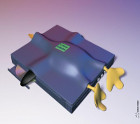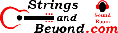Garmin Venu SQ Music on Linux
Introduction
My wife got me a Garmin Venu SQ Music for my birthday! I had gone without a watch for decades because I worked as a flightline avionics technician in the Air Force. Now that I'm retired and a drug counselor, I was considering a watch. My considerate wife saw my desire and got me one.
This article is both a review of the watch and my experience using it in Linux, since I'm mainly a Linux geek. For all intents and purposes, my SQ is no more than an NTP device in Linux, but I will also include my experience with Windows.
| HARDWARE COMPONENTS |
EXPERIENCE |
NOTES |
| Touch Screen |
Works |
|
| 4 GB Music Storage |
Works |
Limited, see below. |
| Corning Gorilla Glass 3 Lens |
Sturdy |
I still recommend a protective cover. |
| Silicone Strap |
Sturdy |
Doesn't pull my arm hair. |
| Display resolution 240x240 |
Sufficient |
|
| Battery Life |
Up to 6 days |
Consistent with my experience |
| Garmin charger proprietary cable |
Works |
Why not use USB-C? |
| Music App (on phone) |
Works |
Minimal function; playlist features
limited. |
| Bluetooth connectivity |
Works |
Picky on the order in which you do things. |
| WiFi connectivity |
Works |
Picky on the order in which you do things. |
| Weather app (in the watch) |
Sometimes works |
Will sometimes claim "no hourly weather
data availeble." |
| Smart Phone Connectivity |
Works |
Very good |
| Incident detection |
Not sure |
Didn't try it, don't want it. |
| Get Up And Move (what app is this?) |
Works |
Not a bad feature but can be pesky. |
| Heart Rate zones |
Works |
Never had an alert |
| FEATURES |
EXPERIENCE |
NOTES |
| Music Playback |
Barely works |
Playlist functionality nonexistent? |
| Using smart watch as a drive |
Works |
Device deletes things that it does not
consider music. |
| Tracking your vital signs |
Works |
This did not disappoint |
| Tracking your sleep quality |
Did not attempt |
|
| Flashlight |
Does not have one |
Can turn on/off phone flashlight |
| Selection of watch faces |
Half decent |
Too many faces want extra permissions or
are pay walled |
| Garmin app store |
Horrible |
Does not filter apps for your device so
it's anyone's guess |
Out Of Box Experience
The out of box experience for this watch was
not very good. At first, it connected right away and
worked right out of the box.
However, updating the firmware and apps caused installing some apps to cause an app to get stuck in "pending" on the phone and yet show up as an app (as if fully installed). I read online that when you update firmware, you need to do a factory reset, which I did. That immediately fixed the problem, although I had to go back through full device setup all over again (not a big problem). Some settings seemed to be retained in the Connect and Connect IQ apps in my Pixel 7 phone, so it wasn't like I had to do 100% of initial device setup.
So I say that the out of box experience was not good because there was no warning in the manual or online on Garmin's website that I would need to do a factory reset after upgrading firmware. I'm not being unfair here, because the Boss ME-90 has this same stipulation, but Boss's website actually instructs people to do a factory reset on their ME-90 when you upgrade firmware, so you know in advance. The Garmin Venu SQ doesn't. Garmin should probably include this warning.
Battery life really does add up to their estimate of 6 hours. I mostly use the watch as a watch (I know, right?) and for possibly quick SMS replies. As a counselor, the last thing I want is to be distracted during a session.
Physically, the SQ is good. It has a comfortable silicone band that is quick-release, meaning I can go to the Garmin website and buy other colors. That's a plus if I wanted to change colors based on what I typically wear to work. I'd love to get a gray silicone band, for instance, because that tends to match what I wear. The silicone band doesn't pull or punch my arm hairs, which is one of my main pet peeves about phones.
I am slightly disappointed that the Garmin
website doesn't carry protective covers for the SQ phones,
however. It's sad that a different company would need to
make protective covers for your own product if you don't offer
them. It's not like the Google Pixel universe where you
can get a Google recycled-carpet case for your phone: I liked my
"gray carpet" case on my Pixel 5, even though it felt like it
wasn't protective enough. I'm clumbsy, so I need military
grade protection for my devices, such as Otterbox. But I
don't see anything for this phone from Otterbox or Garmin, so I
went on Amazon and got some random screen/bezel protection for
it. These came in colors, which adds to the color fashion
of the phone. As a retired military guy, I'm learning how
to color coordinate my clothing and accessories and shoes now.
Apps
The Connect and Connect IQ apps for android are decent. It's sort of weird how one does some things and the other does other things, in that it doesn't seem to follow some sort of pattern where I can easily figure out which android app I need to play with the watch for a specific thing I want to change. But otherwise it works fine. I can change the quick replies the smart watch can use to reply to text messages, which is a plus.
Most the other apps work fine, and nothing really stood out that was very bad or very good, so for the most part the watch works.
However, the Garmin Express app for Windows has one major flaw that I will address in the next section. For the most part, the Express app works fine and allows me to use the Connect IQ app features from Windows.
The other minimal smart watch apps are
ok. The hydration app is pointless because if I'm
forgetting to drink water, I'd probably forget to punch it in to
the app. The stress level sensor worked in my opinion: the
day I got it, I got a stomach flu, and so my stress levels in
the app were elevated. I could care less about counting my
steps. The heart rate chart and "battery" charts are
interesting. The calendar app notification section, when
connected to my Google, is incredibly helpful for someone like
me who tends to forget stuff. The weather app will
sometimes claim there's no hourly forecast data for my area,
which is annoying because my phone can connect to weather
without a problem.
Music: Only Not a Disappointment If Your Needs Are Very
Minimal
I think the one very glaring problem this smart watch has is how it handles music. As a self-identifying audiophile, here's the main part of my review.
First off, interfacing with another bluetooth device like my Google Pixel Buds Pro works! That's a very good start.
Second of all, I can plug the device right
into Linux and I get a 4GB NTP device. Sweet!
Loading up the device doesn't take forever: it seems to
communicate at USB-C speeds, which is good. I don't like
waiting forever for song files to load up. This is a
screenshot from OpenSUSE Linux using XFCE of how my device
populates. Note the directory structure in the address
bar.
However, playlist capabilities are basically
nonexistent. First, in Windows, the Garmin Express app can
load up your music on your computer just fine, but it has
absolutely no playlist capabilities. I can't create
one. So if I load up my watch's 4GB with music, I
basically can't decide which files, like Com Truise or Enya or
Metallica, I can play. I can go into normal play mode and
just keep pressing the right arrow to change songs, or I can
engage in the "madness" of random sort (shuffle). Or I can
only put one artist's stuff on my phone and use shuffle mode but
at the cost of what other songs I can put on this device.
Here's the other available screen mode (click the whisker menu
in the main music app screen):
I tried the Amazon app on the device but it doesn't interface with anything in Windows and it doesn't tie into my Amazon music. (And given the change in how Amazon does music accounts, i.e. subscription rather than purchasing MP3s, Amazon's time has run out because I'm not using their services much any more. I'll buy my songs on a different website because I prefer to have the MP3. Indeed, I'd prefer the .FLAC file if possible.)
Second, I plugged it in to Windows and then tried to create an M3U playlist, which Garmin claims the device understands. First I tried using Audacious, but Audacious's playlist features are horrid. So not to be easily deterred, I looked up the file spec for M3U files and started creating one manually. The device would not let me save .M3U files on it at all.
So now I'm in a situation where Com Truise
"dominates" my smart watch because it's my preferred jogging
music, if I had to pick only one artist. Which I have to,
since the SQ isn't letting me. (Don't judge: Com Truise is
amazing music and definitely works for me as a "one artist"
situation.)
If I had known that the musical experience
would be like this, I'd be skeptical of paying the $30 more for
the music version. Also, because I have to basically bring
my phone everywhere with my smart watch, I have music on my
Pixel phone (and tons of it).
Initial Conclusion
So at the time, I couldn't really complain. The experience with music is not as good as I'd like in terms of wanting playlists so that I don't have to depend on segregating the music I copy to the device. But if I wanted a truly minimal experience, similar to one of the old SanDisk Clip MP3 players, this is actually very good, except that the SanDisk Clips were cheaper and had playlist capabilities, or at least you could shuffle within a directory and only get that artist if you had not stored playlists. The SQ still acts like a smart watch and allows minimal SMS text replies, which is still a huge bonus for what I do.
The Honeymoon Phase Ends
About a week into ownership, though, the honeymoon phase ended. It began when I installed an application after an update. The SQ documentation does not tell you to run a factory reset after you upgrade the watch's firmware, so I had an application get stuck in "limbo" where the phone app was telling me it was not fully installed but the watch had the application on it. I could not fix this, so I performed a factory reset.
Most Garmin apps work great on the watch But others do not. And you get weird results. For example, both the metronome and the calculator apps for this watch would install, per the phone app. But then you can't find them anywhere on the watch.
Another annoying quirk is the Do Not Disturb setting. You'd think, like Android devices, it would stand for "don't give me notifications." It doesn't mean just that. It will disable the watch's display and notifications. This means when you rotate your hand to face you, the display doesn't come on. That's highly annoying. To fix it, you have to disable it. You have to make sure your Do Not Disturb settings on your phone are good (which will disable the notifications on this watch because it's not sending them to the watch).
The battery life on this phone is amazing as well. The 6 day life is just as advertised. But the problem is that I ran into this weird behavior where if the watch is under 50% battery life, it does not automatically turn the display on when you rotate it to your face. So in my experience, what you get is actually 3 days of life. This is still not bad. I only use my watches for the time and notifications right now (though I wanted to use the metronome and tuner apps), so I get lots of battery life.
But still, at the end of the day, for $50
more, I can get the Google Pixel Watch now that the price has
been reduced due to the Pixel Watch 2 coming out. I opted
for the first version of the Pixel Watch, however, because it's
repairable (in the sense that the Pixel Watch 2 tells you it is
not repairable). I never really thought of having a smart
watch, but now I like having one. Still, I'm not rich, so
my advice is save up for your watch (like I did).
The Explanation
I later figured out what happened when I gave the smart watch to my wife, because she figured she would try it. The Garmin app store for the watch does not sort by what is meant for your watch or not. I still think this may not be entirely a good description, but her thought was that I may have installed an app that the phone app claims my watch installed, yet it did not install because it wasn't meant for this watch.
I find it rather odd that if I have only one watch in the Garmin store (indeed, only one device) that it would not filter apps based on what I can actually install on the watch.
I'm also rather certain that for one app, I
think it was the calculator app, the description indeed claimed
that the app works on the Venu SQ. So I can't be
completely sure my wife's description is accurate. But I
offer it here in case it is.