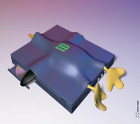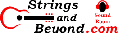Altec Lansing XT1
About
I'd like to say that this thing rules. It is a USB-powered laptop speaker system. I bought one and I am loving it. If you want more direct technical information, try here.Using it with Slackware Linux
This thing works great with Slackware Linux. However, I'll go over the configuration process:Device drivers
It uses the USB audio modules for ALSA. I am using it with Kernel 2.6.13 at the time of writing this. You need these configured as modules, in my opinion, so that you can unload them when you want to unplug the device, to be on the safe side. The point of Plug'n'Play is being able to plug/unplug, therefore modules make more sense than compiling them directly in to the kernel. You can find the same kernel configuration I use on my laptop here.
Loading the Modules
I didn't have to load any modules for my card: udev auto-loaded the modules for me. However, if you're wondering how to do this, "modprobe foo" where foo is the name of the module. In this case it seens to be snd-usb-audio. This system acts as its own USB sound card.Ok, where did it go?
If you look at /var/log/syslog, you should see udev entries, if you're using udev. Anyways, ALSA (the Linux sound system) should detect the new card and add it to its list, located in /proc/asound/cards. This lists (on my computer) Altec Lansing XT1 as card #1. Remember what card it is.Running Sound On It Directly
You can set this thing up to accept input from the audio jack that it comes with. However, since it is a USB sound card, you can directly use it. No input other than USB is necessary. First, you can run alsamixer on it using the -c switch to specify which card, like "alsamixer -c 1" (or whatever card # it is on your computer). You will see a bass, treble, and PCM (main) volume. Most applications that use ALSA can be told what card to use in some way or another, so it's instantly usable. However, if you want to be fancy and run ESD or ARTSD on it, specify which card. As of writing, I have no clue how to run more than one ESD or ARTSD daemon at a time, i.e. to run my onboard sound AND these speakers. However, I doubt you'd want anything else.KDE's ARTSD system has the disadvantage here because as of writing this, you can specify which sound card for it to use, and I did so, just like the help file told me. However, it only caused errors. So I didn't specify which card in ARTSD, and it did not use my USB speakers.
Using ESD on the USB speakers only allows me to use Skype with headset from my onboard sound while running these speakers on internet radio or anything else I want to listen to.
Precautions
Make sure you use the most up to date 2.6.x series kernel for these speakers, because right now most kernel work on drivers is being done in the 2.6.x kernel family. They recently fixed a problem where unplugging these speakers and then plugging them back in prevented their subsequent use.Screenshot
Click here to see the screenshot of me using it with XMMS.