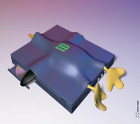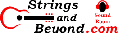Visual Lands Prestige 7L
Introduction
This is the Visual Lands Prestige 7L Page (or, as it self-identifies, the Softwinner Nuclear ME-107). I got this to be a cheap Skype-capable backup device for my laptop. While it does this task properly, I've noticed several glaring problems that make it sort of unsuitable for several other tasks, so I created this page to give some CyanogenMod developers some info on the device, in hopes that it will get a ROM.
Initial reports that this tablet was already rooted and would give you root access are FALSE. Trust me, it doesn't let me read some of the ext4 system-related partitions off the device (which would be nice).
Problems
Here is my list of problems that I have had with the device:
- It's not rooted. This device does not allow me to install the Google Play application store, which is far superior to Amazon's application store. One example of why: search for "text" for text editing applications on Amazon's store returns five results for sex applications and none for a text editor.
- You cannot "su root". It would be nice if they
gave you the user privilege separation of a Linux computer
by allowing a user password and a root password. And
why not? That way you insert password (even if it's
only a PIN) upon start-up (for user) and then for admin
actions you can set a root/admin password. This
could make some actions like fixing the default android,
and/or installing CyanogenMod easier. And at $100,
why would the company care what you do with the
tablet? At that price point, more people can afford
to risk bricking the device to put CyanogenMod or even a
full-fledged Linux distribution on it than, say, would be
willing to risk such an action on an $800 smart phone.
- Amazon's application store is horrible (see previous
item). Why would it even list sex-related
applications in its store? There's no prompt for
proof that you're of age. My kids could've installed
applications and seen things that are above their age
group.
- The microSD card reader and software behind it assume
that you're going to use FAT32. You can run "mount"
and see that its own internal filesystems are ext4: why
can't I then use ext4 on the microSD? I can only
guess the software behind it always tries to mount this
device as Linux type vfat. FAT32 and exFAT are not
the most efficient or capable filesystems out there.
Linux can detect the filesystem on devices, so why not
allow others like ext4? Case in point, inserting a
USB device formatted EXT4 results in "SD card damaged"
notification. After discovering that the tablet
doesn't like cfdisk but likes fdisk in terms of creating
partitions, I tried once again, but the tablet still
reports that an SD card with an EXT4 filesystem is
"damaged."
- Their manual promises that you can encrypt a
microSD. I followed their instructions but the
option to encrypt never appears. I can tell that
there are crypto modules on the machine, to include
twofish. Even if it were only a standard of
encryption that makes little impact on processing speed
and power, it would be nice to have this option.
- Their software has problems "fixing" microSD cards that
it considers "damaged". Try to do it and it seems to
error out somewhere, because then you still don't have the
microSD card available for use. I had to take it out
and put it in a Windows computer (until I realized that
it's the tablet not liking how cfdisk creates partitions
starting at sector zero: using fdisk solved the problem)
to format it for use so that this tablet could use it.
- Once when using the microSD just fine, then restarting the tablet, the microSD then did not work. I discovered that apparently the tablet zeroized the partition table on the microSD.
- Forcefully installing Google Play on the device doesn't work: the store closes for no apparent reason upon startup. I'm wondering if it's because there's some sort of TSR code running to prevent you from using it at all.
- There are no themes. Seriously, none, and no way to even pick one or install one. You'd think they'd let you theme the tablet, but they don't. It has wallpapers and Live Wallpapers but alas no theme capabilities.
- The "restore factory condition" feature to reset the tablet resulted in an environment that looks more like what the vanilla CyanogenMod looks like. Notice I said "looks". It results in a tablet that's more broken than before, with random hangs, lags, and breaks that defy my memory to write them all down.
- Plug it into Linux, nothing happens. It was set up as "as installed" for USB and "USB large storage" was selected. However, when I click Media Device I get the error message "Unfortunately, the process android.process.media has stopped." It breaks.
- The included file manager cannot select multiple files
to copy or move at one time. Let's just say updating
one's extensive music collection can become a royal pain,
not to mention a write-cycle waste on solid state devices.
Gleaned Information
Here's some information that I've gleaned from the device:
/proc/cpuinfo:Processor: ARMv7 Processor rev 2 (v7l)
BogoMIPS: 1001.88
Features: swp half thumb fastmult vfp edsp neon
vfpv3
CPU implementer: 0x41
CPU architecture: 7
CPU variant: 0x3
CPU part: 0xc08
CPU revision: 2
Hardware: sun51
Revision: a13b
/proc/interrupts:
CPU0
0:
13449 sw_vic axp_mfd, pcf8563
7:
361567 sw_vic sun5i-i2c.0
8:
5349687 sw_vic sun5i-i2c.1
9:
48218 sw_vic sun5i-i2c.2
22:
4 sw_vic timer0
23:
3748795 sw_vic aw clock event irq
27:
6872155 sw_vic dma_irq
28:
30461 sw_vic ft5x_ts
31:
2374 sw_vic sun4ikbd
32: 10504648
sw_vic sunxi-mmc
37:
1430659 sw_vic nand
38:
1515 sw_vic
39:
2291858 sw_vic ehci_hcd:usb2
42:
63507 sw_vic sun5i_csi
44:
2281009 sw_vic dev_name
47:
1140293 sw_vic dev_name
53:
0 sw_vic cedar_dev
69:
331406 sw_vic mali_gp_irq_handlers
70:
0 sw_vic mali_mmu_irq_handlers
71:
331090 sw_vic mali_pp_irq_handlers
72:
0 sw_vic mali_mmu_irq_handlers
Err:
0
/proc/modules:
8188eu 686814 0 - Live 0x00000000
mxc622x 6310 0 - Live 0x00000000
rtl8150 10305 0 - Live 0x00000000
mcs7830 7581 0 - Live 0x00000000
qf9700 9152 0 - Live 0x00000000
asix 24601 0 - Live 0x00000000
sun5i_csi0 34140 0 - Live 0x00000000
gc0308 16888 1 - Live 0x00000000
videobuf_dma_contig 6243 1 sun5i_csi0, Live
0x00000000
videobuf_core 20242 2
sun5i_csi0,videobuf_dma_contig, Live 0x00000000
cedarx 11869 0 - Live 0x00000000
mali 114119 10 - Live 0x00000000
ump 34182 23 mali, Live 0x00000000
sun4i_vibrator 2451 0 - Live 0x00000000
ft5x_ts 44577 0 - Live 0x00000000
nand 164126 8 - Live 0x00000000/proc/mounts:
rootfs / rootfs rw 0 0
tmpfs /dev tmpfs rw,nosuid,relatime,mode=755 0 0
devpts /dev/pts devpts
rw,relatime,mode=600,ptmxmode=000 0 0
proc /proc proc rw,relatime 0 0
sysfs /sys sysfs rw,relatime 0 0
none /acct cgroup rw,relatime,cpuacct 0 0
tmpfs /mnt/asec tmpfs
rw,relatime,mode=755,gid=1000 0 0
tmpfs /mnt/obb tmpfs
rw,relatime,mode=755,gid=1000 0 0
/dev/block/nandd /system ext4
rw,nodev,noatime,user_xattr,barrier=0,data=ordered 0 0
/dev/block/nande /data ext4
rw,nosuid,nodev,noatime,user_xattr,barrier=0,journal_checksum,data=ordered,noauto_da_alloc
0 0
/dev/block/nandh /cache ext4
rw,nosuid,nodev,noatime,user_xattr,barrier=0,journal_checksum,data=ordered,noauto_da_alloc
0 0
/dev/block/vold/93:80 /mnt/sdcard vfat
rw,dirsync,nosuid,nodev,noexec,relatime,uid=1000,gid=1015,fmask=0702,dmask=0702,allow_utime=0020,codepage=cp437,iocharset=iso8859-1,shortname=mixed,utf8,errors=remount-ro
0 0
tmpfs /mnt/sdcard/.android_secure tmpfs
ro,relatime,size=0k,mode=000 0 0
/proc/version:
Linux version 3.0.8+ (dengrichuan@wits) (gcc version
4.5.1 (Sourcery G++ Lite 2010.09-50) ) #13 PREEMPT Thu Feb
28 14:58:26 CST 2013/system/build.prop:
# begin build properties
# autogenerated by buildinfo.sh
ro.build.id=JRO03C
ro.build.display.id=JRO03C
ro.build.version.incremental=20130301
ro.build.version.sdk=16
ro.build.version.codename=REL
ro.build.version.release=4.1.1
ro.build.date=Fri Mar 1 10:07:04 CST 2013
ro.build.date.utc=1362103624
ro.build.type=user
ro.build.user=dengrichuan
ro.build.host=wits
ro.build.tags=test-keys
ro.product.model=Prestige 7L_4.1
ro.product.brand=softwinners
ro.product.name=nuclear_me107
ro.product.device=nuclear-me107
ro.product.board=nuclear
ro.product.cpu.abi=armeabi-v7a
ro.product.cpu.abi2=armeabi
ro.product.manufacturer=softwinner
ro.product.locale.language=en
ro.product.locale.region=US
ro.wifi.channels=
ro.board.platform=exDroid
# ro.build.product is obsolete; use
ro.product.device
ro.build.product=nuclear-me107
# Do not try to parse ro.build.description or
.fingerprint
ro.build.description=nuclear_me107-user 4.1.1
JRO03C 20130301 test-keys
ro.build.fingerprint=softwinners/nuclear_me107/nuclear-me107:4.1.1/JRO03C/20130301:user/test-keys
ro.build.characteristics=tablet
# end build properties
#
# ADDITIONAL_BUILD_PROPERTIES
#
ro.com.android.dateformat=MM-dd-yyyy
ro.config.ringtone=Ring_Synth_04.ogg
ro.config.notification_sound=pixiedust.ogg
ro.carrier=unknown
ro.config.alarm_alert=Alarm_Classic.ogg
drm.service.enabled=true
dalvik.vm.heapsize=48m
ro.kernel.android.checkjni=0
persist.sys.timezone=America/New_York
persist.sys.language=en
persist.sys.country=US
wifi.interface=wlan0
wifi.supplicant_scan_interval=15
debug.egl.hw=1
ro.opengles.version=131072
rild.libargs=-d/dev/ttyUSB2
rild.libpath=/system/lib/libsoftwinner-ril.so
keyguard.no_require_sim=true
persist.sys.strictmode.visual=0
persist.sys.strictmode.disable=1
hwui.render_dirty_regions=false
persist.sys.usb.config=mass_storage,adb
ro.property.tabletUI=true
ro.udisk.lable=NUCLEAR
ro.sys.bootfast=true
ro.product.firmware=v1.2
net.bt.name=Android
dalvik.vm.stack-trace-file=/data/anr/traces.txtMODULES:
While there are too many of these to list one by one, I will list modinfo for one random module I extracted from the device. They are ARMv7 compiled. Also, they're GPL.
filename:
./system-vendor-modules-bma250.ko
license:
GPL
description: BMA250 driver
author:
Albert Zhang <xu.zhang@bosch-sensortec.com>
srcversion:
9E1B44651808AACD6C1459A
alias:
i2c:bma250
depends:
vermagic:
3.0.8+ preempt mod_unload modversions ARMv7