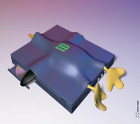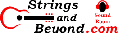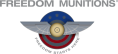Linux on Zotac MEK A550 Gaming PC
Introduction
I was surprised to get inheritance money from a recent family death. So I decided to purchase this gaming PC for $560 (approximately half of the inheritance) because it had been placed on sale. At the time, DDR5 had come out, and this machine uses DDR4, but that's not a problem. I mainly play Baldur's Gate 3. But mainly I bought this because for the longest time, being a college student who had to travel, I relied on my laptop, a Dell with an Intel i7 and Iris Xe, that I purchased in 2020. Now I will be more at home and less on the go, so I am shifting priorities. I am also busy, working full time and enrolled in a master's degree part time, so I don't really have the time to build my own PC. So I purchased this. I am happy with my decision. Click on any image for full size.
NOTE: I am using OpenSUSE LEAP 15.6.
LEAP 16 has come out but the Agama installer is lacking the
options I want, such as RAID, so I am not going to upgrade to
LEAP 16 just yet. There's really nothing about LEAP 15.6
that I am lacking versus LEAP 16. The supposed upgrade in
processor core feature compile options in LEAP 16 does not make
as significant a difference in speed that I need it. As
well, Agama does not have RAID support, a very large
problem. I am not trying to be disrespectful here, and
both myself and others have communicated this problem to the
Agama developers. However, what is disappointing is that
OpenSUSE and/or Agama did not do its due diligence as to what
features users want or need. They basically incurred a
sampling error thinking that the only people with valid input
are on their forums AND pay attention to the forums looking for
an opportunity to vote or provide feedback. I would
actually wager the majority of their user base is not on the
forum and has lives.
Specifications
| HARDWARE COMPONENTS |
STATE UNDER LINUX |
NOTES |
| AMD Ryzen 5 5500 3.6 GHz - 4.2 GHz |
Works |
6 cores 12 threads |
| MSI Pro B550M-VC WIFI Motherboard |
Works |
OpenRGB can't control LEDs. RAID is
possible. |
| Kingston FURY DDR4 3200 RAM, 128 GB
(originally 16 GB) |
Works |
Linux OpenRGB can't control LEDs but
Windows MSI app can. |
| Samsung SSD 9100 PRO 2TB | Works |
RAID 1 is rather fast |
| MSI M371 500 GB NVME M.2 SSD |
Works |
cached 20,897.50 MB/sec buffered 1,758.11
MB/sec |
| Added: Seagate Barracuda 1TB Green M.2 SSD |
Works |
cached 21,118.66 MB/sec buffered 1,209.06
MB/sec |
| ZOTAC Gaming GeForce RTX 3050 (GA107) |
Works (nouveau) |
Have not tested proprietary drivers.
Presents as a sound card also. |
| Realtek TRL8111/8168/8211/8411 PCIe Gigabit
Ethernet |
Not tested |
I use the WiFi |
| AMD 500 series USB |
Works |
Only one USB-C port on case, others are
USB-A type 3.1 |
| MediaTek MT7922 802.11ax PCIe Wireless +
Bluetooth |
Works |
Sometimes signal seems weak in Linux |
| AMD Family 17h/19h/1ah HD Audio (x2) |
Works |
Presents as two cards |
| Phison PS5015-E15 PCIe NVMe controller |
Works |
NVMe drives are fast, RAID is available. |
| ASMedia Tech ASM1064 SATA controller |
Unknown |
Haven't tested it yet |
| 650 Watt Power Supply |
Works |
Below is the motherboard identification (500
GB NVME removed for photo).
This is going to be both a review of Windows and BG3 on this machine (not much to review here) and then mainly a "how to" for installing OpenSUSE LEAP 15.6 Linux on this machine.
Windows and Baldur's Gate 3
While it only came with Windows 11 Home, the experience here is actually fantastic! The machine came entirely without any scrapeware except the garbage Microsoft forces on you. Baldur's Gate 3 detected being able to run at max quality, and it ran flawlessly and cinematically beautiful. Norton 360 Deluxe works very well on this machine. I can't complain. Also, 500 GB was enough for me for Windows, as I mainly use Windows for BG3 and academic stuff. I mainly use Linux day to day.
But the game changer here is that steam, with proton 9.0.0, will let you play BG3 in Vulkan in OpenSUSE Linux 15.6! And the performance is not very far from Windows.
One thing for sure, though: if you want to play BG3, you need to have more than 16 GB RAM if you plan to multitask, like listening to YouTube in Chrome while playing it. For some reason, Windows 11 can't manage RAM to save its life, so you end up in a situation where the game comes crashing to a halt. I have since updated the RAM to 32 GB and I am getting another 32GB RAM stick to top it off at 64GB, but my point remains. While in Linux, BG3 would continue to run in Vulkan even with only 16 GB RAM and consequently dig into swap hard, but still remain completely playable. So my advice is have 32 GB RAM or higher. Or use Linux, since apparently Linux can handle it with 16 GB but Windows cannot. The screenshot below was taken in OpenSUSE Linux with BG3 with only 16 GB RAM using Vulkan.
UPDATE: Keep in mind, this game does not
always launch on OpenSUSE LEAP 15.6. Usually, using
"--skip-launcher --vulkan" as your preferences in the Steam
launcher works, but not always. For me, I didn't not
install any versions of Proton. BG3 seems to not be able
to use the Linux runtimes if you do this. The solution for
me is to install all the Linux runtimes since I don't know which
is the one it needs, but it works.
Still, this computer doesn't even seem to
break a sweat playing BG3. The fans are all set to factory
auto, and the fans never have to ramp up.
OpenSUSE LEAP 15.6 Installation
Initially, when I installed, I added a 1 TB
"green" M.2 SSD as the place to put Linux. The OpenSUSE
installer completed everything flawlessly, but then I didn't see
the GRUB2 menu upon reboot. I repeatedly installed in
different ways (hard drive 1, where Windows 11 is, looks like a
battleground by now) but GRUB2 wouldn't show. Then I went
into the advanced menu of the BIOS and noticed that I would have
to manually tell it to book the OpenSUSE UEFI entry first so
that GRUB2 would appear. I guess on other computers, since
I've never had to do this, OpenSUSE communicates to UEFI to make
this change. But on this computer, due to it being a
"gaming" PC, maybe the BIOS doesn't let the software play with
the hardware settings, perhaps to prevent software from
reverting overclocking type settings. Trust me, I won't be
overclocking. This picture is with the 500 GB M.2 removed:
when I get a new computer, I pull the hard drive to make a dd
image of it for backup. In this case, to an enclosure.
Once I got OpenSUSE LEAP 15.6 going, it ran smooth and flawlessly with the nouveau video driver for X. I was surprised and thankful, because last time I messed with nVidia for Linux, the results were not so good, and I was concerned, now due to UEFI, about kernel modules and signatures, etc.
One minor note though, my A550 came with 16 GB RAM. I will be adding 16GB more. BG3 only really uses 16 GB at one time anyways.
Specifications
I have already listed the specifications above, but here are specifications from Linux: lspci lsmod lsusb
Logitech C920 Pro HD Webcam
This works great in Linux. No problems.
Sound Cards
The onboard AMD Family 17h/19h/1ah HD Audio
Controller presents as two cards, and the ZOTAC GeForce 5090
(GA107) RTX also presents as one (for routing audio through
HDMI, I imagine). Audio quality is good so far, but the
only minor gripe is that the card or Linux module says I am
plugged into the Line Out. I'm not, but it thinks I
am. But plugging into the Line Out results in no sound,
whereas the headphone (audio out) jack works fine. It
works though, so that's fine.
Teams
Yes, Micro$oft Teams. I have to use it for college. Deal with it. :-)
So download and install Chrome. The Teams experience through Chrome in Linux is flawless! Not recommending Teams, but I'm bragging about how well Linux does.
7/11/25 Update
So today I finished my upgrade to 80 GB RAM. Yes, 80 GB. You see, I first went from the 2x8GB sticks to one 32 GB (since it has 4 slots and the max supported is 128GB). Like I said before, that helped BG3 behave better.
Then the other 32GB stick arrived in the mail and I installed that. But no one had shown any interest in buying the 2x8GB pair, so I just put back them in the computer, because why not?
So now I have 80 GB RAM. BG3 runs
slightly better now that it has the second 32GB to run dual
channel with.
Future Plans
When OpenSUSE LEAP 16 comes out, I plan to swap the 2TB SSD from my Dell 7506 2in1 Laptop into this machine for the 1 TB SeaGate Green, and repurpose that laptop for my wife's college work. And I plan to move the partitions around so that Windows 11 has full use of the 500 GB MSI fast M.2, like it did when I first bought it. I don't like Windows 11 Home in the sense that I'd rather have Pro so I can use BitLocker. But for now this works.
7/29/25 Update
So nVidia drivers on OpenSUSE Leap 15.6 were broken for a week due to an update. I could still boot the system but I was limited to 1024x768 frame buffer on only one screen. I am told this can sometimes be typical. I still prefer OpenSUSE LEAP because I don't have time to twiddle with a rolling release. Rolling releases such as Tumbleweed still have their own issues, but I'm choosing the less labor intensive option with LEAP 15.6 currently. Today, there was an update that fixed the nVidia drivers, so all is back to normal. I dual boot with Windows 11, so it's not like I lost full use of the system.
As for RAM, I have upgraded slowly but surely to 128 GB. Because I can. I noticed that if you mix LED with non-LED RAM (same company and identical stats) you should put all the LED ones on this motherboard in bank A (not split across like you're trying to go dual channel with them). The MSI app that controls the color can't find the other one for some reason, so if you had them in different banks (A1 and B1) it won't control the color of B1. So put the LED ones in A1 and A2 and the non-color in B1 and B2. Dual channel works fine if the stats and brand are perfectly identical.
If you set a color on your LEDs in Windows with the MSI app, they usually stay set when you boot into Linux.
10/22/25 Update
One way to work around the nVidia and Linux Kernel thing in OpenSUSE LEAP 15.6 is to wait. So when you see an update for the Linux kernel, do not install it by itself. If you see an update for only one package of the nVidia open drivers, don't install it. Wait until you see a kernel update AND a bunch of nVidia open driver updates (not just one). That way you can usually be sure that the update, together, will not put you in the fallback video driver (which makes running games like BG3 impossible).
By the way, I tried to install LEAP
16.0. The installer did not have the partitioning type I
wanted, lacked the Yast2 system administration tools, and had no
RAID support. So I gave up and reinstalled LEAP 15.6.
Update 11/7/25, RAID 1 with Dissimilar Drives
So I got bored reinstalling LEAP 15.6 (see previous update) and installed it with RAID 1 this time (just to try it out), using Linux Software Raid (mdadm). I installed a Seagate Barracuda Green 1TB NVME M.2 drive (nvme0n1) in addition to the current 2TB Kingston FURY M.2 (nvme1n1) and set up encrypted software RAID (something you can't currently do with the LEAP 16 installer, as of the day I wrote this). As expected, in RAID 1, mdadm in Linux bounces one read thread across the drives, so read speed increases will likely only be seen with separate threads (usually programs) performing read operations. Below are hdparm read speed tests between drives and then the RAID array.
/dev/nvme0n1:
Timing cached reads: 45784 MB
in 1.99 seconds = 23017.11 MB/sec
Timing buffered disk reads: 2116 MB in
3.00 seconds = 705.15 MB/sec
/dev/nvme1n1:
Timing cached reads: 45794 MB
in 1.99 seconds = 23025.40 MB/sec
Timing buffered disk reads: 7146 MB in
3.00 seconds = 2381.88 MB/sec
/dev/mapper/cr_md0:
Timing cached reads: 46854 MB
in 1.99 seconds = 23557.27 MB/sec
Timing buffered disk reads: 4798 MB in
3.00 seconds = 1598.67 MB/sec
So if I only wanted redundancy, I got it. Current M.2 drives are ridiculously fast as is, so really I wasn't expecting a huge speed increase, nor did I get one. Again, I just wanted to play around with it.
My future plans are to get another
Kingston FURY 2TB M.2 and then try installing with RAID 0, just
to play around with things. I am only a home user so it
really doesn't matter much, I just like to experiment. I
have other SATA drives that I could bring into the picture for
some RAID 5 but that would just be silly, as they are old HDDs
and will only slow the array down.
Update, 1/31/26, RAID 1 with a Kingston 2TB and Samsung 2TB
So I got Christmas money and bought a
Samsung SSD 9100 PRO 2TB to replace the Kingston "Green" 1TB
above.
Here are the results. If you look above, though, you see the array is now twice as fast, but about the same speed as an individual drive. Note that this motherboard is PCIe NVME 4.0x, of which the max real-world throughput is 7000-7500 MB/sec. Note that this is right after a RAID array rebuild so I'll need to run it some time "cold." But now I can remove all the other drives. Having real RAID 1 in a Linux machine that can run BG3 and run most of what I need for college is quite a breakthrough, and quite a way to come for Linux. In 2001 Linux was unusable on my Gateway laptop. Now it's not only viable but can seemingly do everything I need.
Buffered reads are the most important metric
here because it reads directly from the drive and not through
RAM cache.
| DRIVE |
CACHED READS MB/sec |
BUFFERED READS MB/sec |
| Seagate Barracuda 1TB Green | 19848 |
492 |
| Samsung SSD 9100 PRO 2TB PCIE 5.0 |
20734 |
3088 |
| Kingston FURY Renegade M.2 2280 2TB PCIE
4.0 |
22058 |
2993 |
| RAID Array Itself |
20731 |
3089 |
| RAID Array Encrypted Front |
19456 |
1438 |