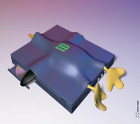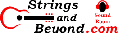My Roland System-8 Blog

Introduction
This is where I will include information on what I learn on my journey with my System-8.
5/26/2021
Today my worship leader and I got my System-8 working in Ableton! Here's how to get it to work for you. When I get to church, I plug in to the worship leader's Apple Macbook Pro. He runs the worship tracks on Ableton. But he doesn't own my System-8, obviously, so asking him to install a driver doesn't make sense.
Luckily he doesn't have to install a driver. He just needs to configure my System-8 as a MIDI output device (not input). From there, Ableton should send the tempo of the song over to me so I can sync my sequencer with the song. For example, on the song House of the Lord, I have my Jupiter-8 using track PL Poly Stack and I have used the sequencer to record the repeated 5ths.
In the System-8 settings, I need to make sure that receiving and sending program and patch changes are all disabled. I don't want to send commands to the worship leader's Ableton. However, I have set MIDI USB "Thru" enabled.
I connect my System-8 to his laptop over USB. So I make sure in the System-8's MIDI settings that USB MIDI is enabled.
Then I fire up my System-1 and set to MIDI channel 15 (i.e. an unused channel) so that my System-8 isn't sending notes to it, just MIDI clock. Then MIDI USB Thru allows the MIDI clock from Ableton to both run my System-8 and to go out to the System-1. Using this configuration, both keyboards will synchronize to Ableton.
I usually also set it so that MIDI does not receive the start/stop command. That way when the worship leader presses "start", my System-8 doesn't automatically fire up the sequencer. That way on songs like House of the Lord, I don't come in at the wrong moment. But I have to make sure that my System-8 is also configured to not send a start command.
This was very helpful because it keeps my sequencer on the beat (easier and safer, usually, then manually pressing the start button on tempo).
07/14/2020
The Roland System-8 VST has been fixed! Roland gave me the opportunity a few months ago to post to their software development bug tracking system as a guest, and so I reported to them the problems (a long history of troubleshooting between me and a Roland technician over the phone) that I had in connecting the VST/Librarian to the System-8. Well, today when I fired up my Windows laptop, the Roland Cloud app told me there were updates, so I looked, and there was an update for the System-8 VST to 1.3.4 (I think I have the version number correct).
I will be honest: I was skeptical. When I started the install, an installer window popped up and told me the System-8 driver was going to be uninstalled. I thought, "maybe they incorporated the System-8 driver into the VST now?" When I rebooted Windows and plugged in my System-8, Windows said it was setting up my device (unlike when I first purchased the System-8 and it didn't detect the System-8, nor install the drivers, which I had to do manually with the help of Roland). When I saw this, I waited, unplugged the System-8 when Windows said it was done installing it, then proceeded to work in FL Studio and the System-8 VST, which I had already started up.
I plugged the System-8 via USB and it worked!
There are those out there that claim Roland doesn't care. I'll rehash some of what's in my blog, but i disagree: Roland cares. I disagreed with Roland's critics when they put out patch set after patch set for the Aira group, such as the SH-2 Space Aged, ProMars Curiosity, Synthwave collection for all the System-8 and its Plug-Outs, and the JX-3P SynthPop set. I was not proved wrong when Roland finally fixed the System-8. And to be fair, the problems with the System-8 started around the time of a Windows update, so I do not think it was Roland who is at fault. It's common (see general programming history for Windows) for Microsoft to finally fix a security problem in Windows but in such a way that other programs are broken by the update. Then, in general, other software companies are left to scramble to fix problems.
When I first got my System-1, I called Roland on a whim to ask them if connecting a MIDI controller would result in velocity being misunderstood as a filter sweep command (like some had erroneously claimed). I remember the Roland technician said he'd call me back. Sure enough, he did, and I could hear him playing a System-1 in the background because the System-1 came with (at the time) eight very distinctive sounding patches. I could hear him using one of those patches, and telling me that he was indeed playing the System-1 with an attached MIDI controller, and that the System-1 seemed to interpret velocity (as it should) as loudness rather than filter sweeping.
Roland has always been good to me with customer support. So has Boss. That is, ultimately, the #1 reason I continue to use their products almost exclusively. The #2 reason is how their products sound.
So I'm very glad that Roland fixed the
System-8 glitch! I was able to work around it, but doing
so was a bit tedious and time consuming. Now that the
VST/Librarian is working again, it is now even easier to use
it. Kudos to Roland!
05/12/2020
Today Marcelo Dantas helped me with something. You see, for a while now, the System-8 and the System-8 VST have not communicated with each other. This means that new patch releases, such as the recent Synthwave (not Synwave-1/Synwave-2) patch set, have been mostly inaccessible to those with the System-8. The other VST Librarians, such as the Jupiter-8, Juno-106, and JX-3P, have continued to work. Users have been able to plug their System-8 into their computers with the Chrome browser, surf to the Aira Microsite, and load up any other patch for the System-8, but not the newest Synthwave set, and not the second factory set of patches (i.e. not 1, the stock V1.2+ firmware set, but 2, only available in the VST so far).
For some reason, Marcelo Dantas's Librarian is working fine, due to support from Roland. I went through the same sequence of troubleshooting with Roland, who were very helpful, but mine did not resolve.
So Marcelo Dantas was kind enough to export these from his System-8 into a format we can put on our SD cards and use with the Roland System-8. I have used these, and they work very well!
Here are the files. You must load them into the EXPORT folder of the SD Card, both files, in order to be able to access them. In addition, he provided the first set, in case you accidentally deleted or lost yours. Again, you must put both the txt and s8p file into the EXPORT folder together. If you do not, they will not work.
Neither Marcelo Dantas nor myself provide any warranty or support for these files. They are offered without strings, without warranty or support, as is. We are not responsible for any problems arising from their use or misuse. They are provided only to help others. Your mileage may vary.
Please support Marcelo Dantas.
And please consider joining the Roland System-8
Facebook User Group, where we help each other in
community.
As well, Olaf Torske provided a large .bin file which is a backup (i.e. you can restore, or import files from it) of ALL the recent Synthwave set for the System-8, including all the Plug-Outs. Basically, there's 256 patches in this. You will need to place this file in the BACKUP directory on the SD card.
01/28/20 Ask And Ye Shall Receive
So I recently asked Roland to send me some stickers. I told them I'd offer them "free advertising." They delivered, so I put the stickers on my car and my laptop (because I'll be running Concerto from my laptop for an upcoming gig).
01/03/20 Daisy Chaining System-1 and Remapping Performance
Modes
Over the Christmas and New Years time frame,
I started using the System-1 "Daisy Chained" with the System-8
for some of the Christmas music events I played at. I
first discovered that the System-1 is very velocity sensitive
when used via external MIDI, and that the best way to use it
this way is to press Velocity Off on the System-8. I also
discovered that if one is going to use the System-1 slaved to
the System-8 via MIDI that one should not change patches or
patch parameters while doing so, otherwise the System-1 might
make the same changes unintentionally. So basically, I set
the System-8 up in a strings patch, and then turn on the
System-1 and put it in pads mode, and I had strings +
pads. It worked very well live. I might have done
even better if I had set the System-8 to a performance patch
that is piano and strings, thus adding pads using the
System-1. (See my new page "System-9"
about how to do this.)
But someone who often finds themselves adding multiple instrument layers might do better to buy a Roland RD-2000, as this keyboard can run up to four parts simultaneously and adjust their volumes independently. I tried this out in a music store on an RD-2000 and was very impressed. It's not what I wanted, as I wanted synthesizers and not stage piano keyboards, but it's a great keyboard, and I would love to own one.
I had time over the New Years holidays to work on my System-8 performance modes. I had "squashed" some of them before even trying them out. So I did a factory reset and evaluated them all. Not all of them are suitable for church, but many are. So then I restored back to my Church patches and loaded the performance modes that are worthy back into my System-8.
Because I have moved around and/or replaced many of the factory System-8 and Jupiter-8 patches, many performance modes no longer sounded like they should. So I then spent the time remapping the performance modes to their new location, thus restoring their sound. As well, for those whose upper or lower parts pointed to a patch I no longer included, I substituted the next best patch I could think of to get the performance mode working.
I then saved and updated the System-8 Church patch. Not all the performance modes are going to be perfect, but I at least included the ones I thought would work.
My experience with churches and MIDI, in regards to using arpeggios in church, is that unless you have spent a lot of time and money with it, it might not be worth it. It is worth it if you have the money, and I greatly appreciate churches like Hillsong, Elevation, and Bethel that use arpeggios in worship. I think they sound fantastic. In my experience, they may not be easy for a smaller church.
They would work at my church specifically because we have one of the Roland V-Drum sets. We don't use acoustic drums, which saves us having to buy and place a "drummer cage." We prefer our drummers "cage free." If my System-8 is close enough to the drummer that I can stretch out a MIDI cable to him, and we set the tempo at the beginning of the song using his metronome, it will transmit MIDI tempo to the System-8, which I can use to synchronize my arpeggios to. However, it needs to be set up before service and the other instrumentalists need to be told to strictly follow the drums, otherwise the tempo will be off. It can work, and I'm excited to get to try it some time in church, but for now this is merely "proof of concept" for our church.
Otherwise, my experience is that if I set the System-8 for the tempo the song has marked and then just come in with arpeggios in a specific place (like A Mighty Fortress by Nockels, 2nd verse where the synth arpeggios come in), it will sound off. For those scenarios, I have found manually playing the arpeggios rather than using the arpeggiator is probably best for now. But I'm excited to see if some day I can incorporate MIDI in church!11/29/19 Plug-Outs Working Again, But Not System-8 VST Yet
Roland's Plug-Out VSTs are working again. Not the System-8 librarian VST itself, but the Jupiter-8, Juno-106, and JX-3P VSTs. I was able to make patch set files (see above). I am using FL Studio (free). First, configure the MIDI page like this image:
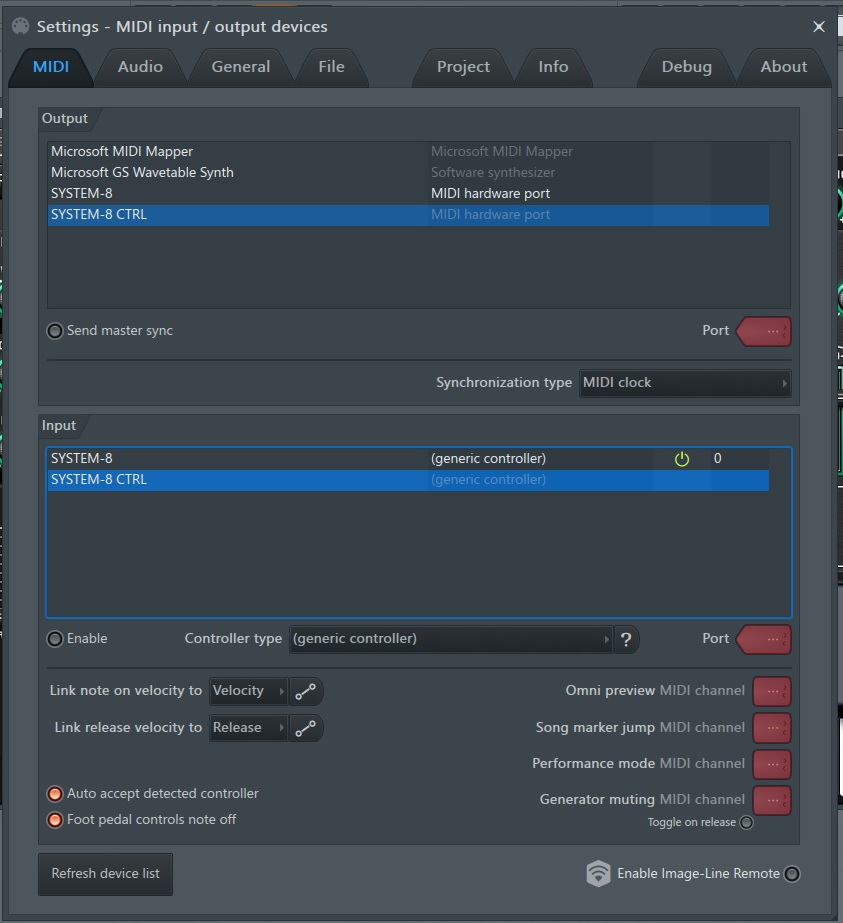
Then when you pull up a VST, go to the settings and ensure you have selected SYSTEM-8 CTRL for both entries. Then the Plug-Out VST should work.
Currently, Roland is still helping me fix the issue with the System-8 VST/Librarian, but at least I can report that the rest is fixed.11/14/19 The Plug-Out VSTs Are Down
Ive been troubleshooting something for a
while now with Rolands assistance. Before I begin, let me
say that I believe this is a software problem introduced by
Windows itself, and that Roland has been calling me and emailing
me proactively to help me resolve this. Roland has gone
above and beyond here, so please keep this in mind. And
please check below for the 11/29/19 blog!It all started when I first got the System-8. I went to plug it into my laptop to integrated it into FL Studio Free Edition, which I was using to host my Roland Cloud VSTs and Plug-Outs. It didnt work at all. While the MIDI functions worked perfectly (and still do), the VSTs acted like they either could not communicate with it, or they said invalid file format, etc.
Undaunted, I discovered I could send patches to it directly from Chrome by visiting Rolands Aira website, so at least I could grab the patches I wanted.
But this followed with a long troubleshooting history of trying my wifes laptop, reinstalling FL Studio, reinstalling Roland Cloud and all the VSTs and Plug-Outs, trying a different DAW (Raptor and Ableton). I tried the Jupiter-8 and Juno-106 VSTs, and these worked for a time, but then did not.
I discovered that I could use the SD card as a sort of intermediary. (Always back up what you do!) So I put some of the patches (as downloads) in the EXPORT folder of the SD card, and discovered I could load patches from these patches (in .S8P file extension) or from the backups I had made (in .bin) format, and that I could also load the .bin files I saved from the VST into the SD card and load the patches one by one. But the ability to load an entire 64 patches in a bin file prepared in the VSTs didnt exist.
So Roland is aware that there is a problem. And there are ways around it, but these methods are not very fun. Loading patches one at a time by menu diving isnt very fun. I would appreciate it if Roland would add the capability to load all 64 from the VST (in a .bin file), as that would be a huge time saver. Another helpful feature would be the ability to send all of a certain sound library (from the Aira website) into the System-8, which would save at least some time.
This does not shake my faith in Roland. Their tech would call me on the phone and would walk through it with me on his own laptop, not just read off a troubleshooting card like most companies representatives would probably do. Its just slightly annoying.
So what Im doing right now is, one by one, loading all the patches from the Aira website into mega files so that its at least less clutter on the SD card, and I have it in a .bin BACKUP file so I can load all 64 together if I want. I do this on college textbook reading breaks. Its going to take a while, but soon I plan to have the files here so that someone in my situation can save themselves some time and effort. Which is why I make the means to donate available: this is taking me hours, but its worth it, at least to me.
The goal is to make it easier for those using this keyboard in church to have a church.bin file they can load up and be ready for church, as well as a busking.bin file for my own use. My needs while busking (Synthwave) are different than my needs in church (worship). The System-8s ability to load all 64 in a few seconds is totally worth it, even if, for now, I am slightly limited due to how long it initially takes to get them programmed in.
11/1/19 Splitting the Keyboard in Performance Mode
To split the keyboard equally in performance
mode, here's what you do. You save your upper and lower
parts to the performance, first.Next, you go into Part Edit through the menu. One by one, you set the parts lower and upper ranges as follows. I'm assuming your "upper" part is the higher half of the keyboard and your "lower" part is the lower half.
- Upper part lower range: C6.
- Upper part higher range: C4.
- Lower part lower range: C2.
- Lower part higher range: B3.
This results in an equal split, with middle
C on the keyboard belonging to the upper part.
I also noticed that you have to modify the
patches you use for upper and lower, in patch mode, to change
what the modulation lever does. This can result in
slightly more work, because it seems one would need to go to
each patch, modify the patch in patch mode to alter what the mod
lever does, then go back into the performance and re-select the
patches the upper and lower parts are mapped to. So leads
plus pads as a performance mode (like I set up for Greater
Things, pads in the left hand, lead in the right) results in me
compromising by making both configured to mod the filter and not
pitch. So I can't do the cool vibrating lead "pings" at
the end of the lead lines.
Today I also manually synthesized (because I'm having Windows driver problems) the KY Random Sparks patch from the Roland Synthwave 1 preset collection. Yeah, that's how awesome that patch sounds, to me. Kudos to Roland for including the Synthwave collections, as this is one of my favorite musical genres!