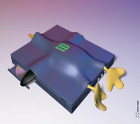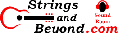Manjaro Linux on Dell Inspiron 7506 2-in-1
Introduction
Please see previous article for
the first distribution of Linux I used on this computer.
Anyways, so this article will help you with
how to install Manjaro on this laptop. But the usual riot
act: I am not responsible for anything that happens as a result
of you following these instructions. This article is just
me telling the story of what worked for me, until it
didn't and Manjaro stopped working.
| HARDWARE COMPONENTS |
STATUS UNDER LINUX |
NOTES |
| Intel 11th Gen Intel(R) Core(TM) i7-1165G7
@ 2.80GHz |
Works |
|
| System Memory: 16GB, 2x8GB, DDR4, 3200MHz | Works |
Upgraded w/ Kingston KCP426SS8/16 (32GB) |
|
Intel® Iris® Xe Graphics with shared graphics memory |
Works |
Works, including HDMI |
| Seagate Technology PLC Device 5012
(Barracuda 510 SSD) (added) |
Works |
|
| 4-Cell Battery, 53WHr | Works |
|
| Dell back-lit keyboard |
Works |
Can change settings in BIOS; can update any
time. |
| Dell 512GB factory Solid State Drive
(removed) |
Works |
|
| Fingerprint Reader (built into power
button) |
Doesn't work | Works in Windows |
| 15.6-inch FHD (1920 x 1080) Truelife Touch
Narrow Border WVA Display with Active Pen support |
Partially works |
Touch input transfers to the other screen;
screen input identifies as "touchpad." |
| Intel Audio |
Works |
Installation
In the previous article, I went over how to open the laptop and upgrade items.
In this article, I go over how to install
Manjaro. The first thing you will need to do,
unfortunately, due to Microsoft's apparent ongoing attempt to
shut Linux out of everything, is to disable Secure Boot.
Funny: it seems like Microsoft would rather shut others out than
fix their own security problems. Note that if your Dell is
still mostly new, you may have an encrypted hard drive and your
onboard NVME controller in RAID, two issues you'll need to
fix. See my previous
article.
Anyways, after you disable Secure Boot, the USB or DVD installer should load.
Installation was not very fun. I attempted to open my LUKS+LVM partition that stores my /home and swap but this crashed the installer every time. So I installed only to root (/) and then added my LVM and LUKS later. This worked, for the 2 days Manjaro was working, but it means the installer has problems that need to be fixed. I installed Manjaro around April 23, 2021, using the current version (not a network installation).
See towards the bottom of this article for how Manjaro eventually broke.
Installing software that I needed once I was up and running was actually very easy, and I was pleased with the ability to compile my own software if it wasn't in a repository. That was impressive, to say the least. Too bad Manjaro eventually stopped working.
This is my opinion, and you may feel free to disagree with me: rolling release distributions should only be used by those working to put out stable releases. I used Slackware-Current, the rolling release testing, for years, but Slackware was super stable even when using the testing branch.
Recent distributions of Linux, in my experience, that have rolling release versions, are not even close to Slackware's stability, and I cannot recommend them. This includes using Tumbleweed as your daily distribution, or in this case, due to my experience, Manjaro. Having release targets helps you weed out bugs and ensure a higher level of quality in "snapshots."
Devices
Here is the output of lspci. As you can see, this more modern kernel (5.10.30) recognizes more of the devices I have.00:00.0 Host bridge: Intel Corporation 11th Gen Core
Processor Host Bridge/DRAM Registers (rev 01)
00:02.0 VGA compatible controller: Intel Corporation
Iris Xe Graphics (rev 01)
00:04.0 Signal processing controller: Intel
Corporation Device 9a03 (rev 01)
00:07.0 PCI bridge: Intel Corporation Tiger Lake-LP
Thunderbolt 4 PCI Express Root Port #0 (rev 01)
00:0a.0 Signal processing controller: Intel
Corporation Device 9a0d (rev 01)
00:0d.0 USB controller: Intel Corporation Tiger
Lake-LP Thunderbolt 4 USB Controller (rev 01)
00:0d.2 USB controller: Intel Corporation Tiger
Lake-LP Thunderbolt 4 NHI #0 (rev 01)
00:12.0 Serial controller: Intel Corporation Tiger
Lake-LP Integrated Sensor Hub (rev 20)
00:14.0 USB controller: Intel Corporation Tiger
Lake-LP USB 3.2 Gen 2x1 xHCI Host Controller (rev 20)
00:14.2 RAM memory: Intel Corporation Tiger Lake-LP
Shared SRAM (rev 20)
00:14.3 Network controller: Intel Corporation Wi-Fi 6
AX201 (rev 20)
00:15.0 Serial bus controller [0c80]: Intel
Corporation Tiger Lake-LP Serial IO I2C Controller #0 (rev 20)
00:15.1 Serial bus controller [0c80]: Intel
Corporation Tiger Lake-LP Serial IO I2C Controller #1 (rev 20)
00:16.0 Communication controller: Intel Corporation
Tiger Lake-LP Management Engine Interface (rev 20)
00:1d.0 PCI bridge: Intel Corporation Tiger Lake-LP
PCI Express Root Port #9 (rev 20)
00:1f.0 ISA bridge: Intel Corporation Tiger Lake-LP
LPC Controller (rev 20)
00:1f.3 Multimedia audio controller: Intel
Corporation Tiger Lake-LP Smart Sound Technology Audio
Controller (rev 20)
00:1f.4 SMBus: Intel Corporation Tiger Lake-LP SMBus
Controller (rev 20)
00:1f.5 Serial bus controller [0c80]: Intel
Corporation Tiger Lake-LP SPI Controller (rev 20)
2b:00.0 Non-Volatile memory controller: Seagate
Technology PLC Device 5012 (rev 01)So this kernel seems to work better with my devices.
TMPFS /tmp
I was about to write this section but then Manjaro stopped booting for me.Keyboard
I was going to write this section but then Manjaro stopped working for me.Touch Input and Screen
The screen looks absolutely flawless in
Linux, just like in Windows. And touch input works in
Linux as well, which is a very good thing. However, with
Manjaro, for some reason when you plug in a second monitor over
HDMI, touch now responds on the other screen, not the laptop's
built-in screen. So it's something to pay attention to.
Webcam
The webcam works in Linux with Cheese.
Battery
I was going to write this section but then Manjaro stopped working for me.
Tablet / Tent Mode
I was going to write this section but then Manjaro stopped working for me.Fingerprint Reader
I was going to write this section but then Manjaro stopped working for me.Sensors
I was going to write this section but then Manjaro stopped working for me.
Manjaro Stopped Working
So after two days of using Manjaro, it
stopped working for me after one of its own updates. It
gave no warning. It would just stop on the LUKS unlock
prompt after I put in the right password. No error
messages, just straight up hard-locked, but somehow it would
still reboot itself if I gave ctrl+alt+delete three times.
I immediately installed Mageia because I had already downloaded a copy of it. I was going to give Arch a chance first.
So my brief experience of Arch was mostly good. It's similar to Slackware, and so I was experiencing some nostalgia.
Until it stopped working, which is very much unlike how Slackware would behave.
I helped test Slackware for years, but I'm
currently in a master's degree program and I don't have time for
this. That's the only reason I didn't bother
troubleshooting further.